It’s a easy-Tabed Wizard that supports Wizard 97 and Wizard Aero look.It has cancelable Events for all buttons (Like NextClicked).automatically change “Next” to “Finish”.
It support Taskbar Icon,too:
All service elements (including wizard and page titles, header images, navigation buttons) are created and aligned automatically with any Font or Text.It supports Language customization.Navigate methods generated automatical.It support customization for all controls like Buttons,Panels and ….
As you already know, wizards are a ubiquitous feature of most Windows applications. Whether designed to break-down complex data entry forms or to provide step-by-step guidance for the end-user, wizards have become an indispensible UI solution for software developers.
Though common and essential to modern Windows Forms solutions, Visual Studio itself does not provide a straightforward way in which to create application wizards. When you need introduce a wizard into your app, Visual Studio forces you to construct the basic layout, implement logic for navigation buttons, and create/manage multiple frames with different control sets within them.
With the Fix soft Aero Wizard, you no longer have to deal with mundane and time-consuming issues such as those described above. Simply said, you drop the control and instantly turn your form into a multi-page wizard.
With the soft Aero Wizard,, you can design dialogs that conform to either the Wizard 97 or Wizard Aero standard…creating standard based UIs has never been easier.
By using Fix soft Hyper Aero Form StartAnimation/End Animation effects, you can easily enhance your wizard during Wizard opened.
It used Fix soft Aero ToolTip that provide an complete Aero Glass ToolTip with FadeIn/FadeOut and an image with any size.
How to use it:
Download it now,And build “Test Of Aero Wizard”.Run it and enjoy!

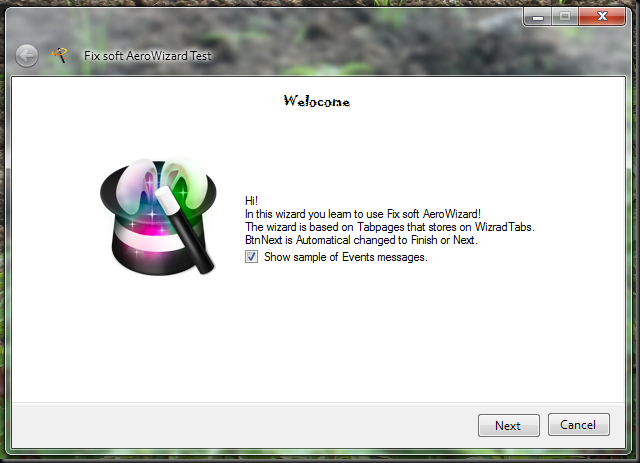
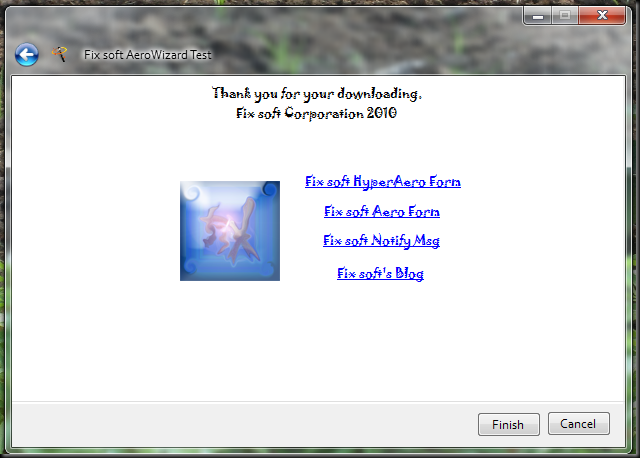
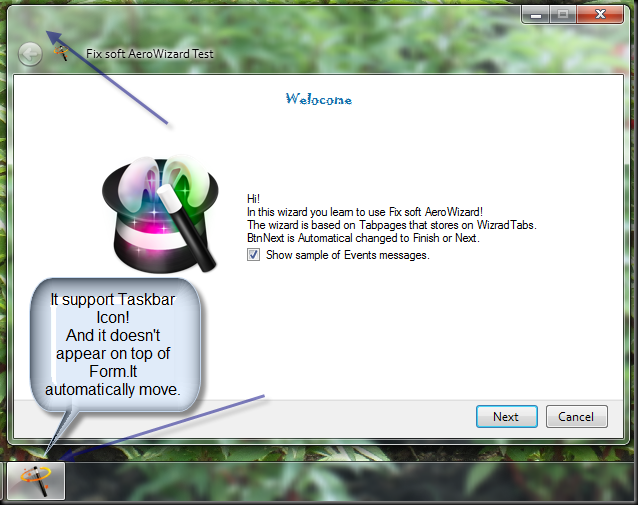
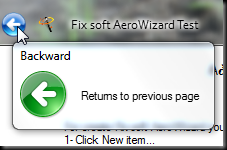
Damn, rather nice info. How can I find that subscription?
Kate Karver
ny city escorts
It was extremely interesting for me to read this article. Thanks for it. I like such themes and everything that is connected to this matter. I definitely want to read more soon.
Bella Swenson
Download does not work
It works for me now.I didn’t find any problem with download link.